
Efficiency is key for business success. Seamless communication and collaboration boost effectiveness. Microsoft 365 offers productivity tools for efficient work from anywhere, enhancing agility and competitiveness. Teams fosters collaboration, enabling effective operation for distributed workforces.
Quick and Proactive Crisis Management
Our dedicated support team assists with Microsoft 365 plans via phone, live chats, or tickets, offering speedy resolution 24/7.
Specialized Assistance and Deep Expertise
Each Microsoft 365 account comes with a dedicated expert trained to manage your cloud-based environment, providing consistent support and proactive service.
Dedicated Support
Our technical team will attend to your business and smoothen things whenever you need them. We take immediate action to help resolve any issues anywhere, anytime.
Direct One-On-One Communication
We’ll actively listen to you, understand what your needs are, and respond to them accordingly.
Provides businesses with a complete turnkey solution that reduces the chance of disruption and ensures the migration process goes smoothly.
As your business expands, a dependable, scalable infrastructure becomes vital. We provide a thorough review of your current setup, offering recommendations to enhance efficiency and cut costs. Additionally, we assist in selecting the ideal Microsoft Office 365 plan to ensure your infrastructure meets future demands.
Whether you’re a small business or a large corporation, selecting the right Microsoft Office 365 plan is crucial for success. It enhances productivity, secures data, and ensures efficient business operations. We assess your unique needs and leverage our industry expertise to negotiate special incentives, saving you money.
Configuring an efficient and secure email system relies on understanding Exchange Online basics: setting up user accounts, managing permissions, and email archiving. We assess your setup to tailor a plan meeting your needs, from simple mailbox permissions to advanced privileges, prioritizing data security and compliance for a streamlined system.
Migrating from Exchange 2003/2007/2010, Gmail, or other platforms to Microsoft 365? We’ve got you covered. Microsoft 365 offers cloud-based email, calendaring, and collaboration tools, ideal for businesses of all sizes. With our expertise, we ensure a smooth transition and provide 24/7 support for your peace of mind.
To optimize Microsoft Teams, we configure user access, audio conferencing, and chat features. Users receive proper access, enabling full utilization. Audio conferencing settings ensure easy call participation. Various chat options, from one-on-one to group chats, enhance communication. With these settings, Microsoft Teams facilitates seamless workplace collaboration and communication.
Transitioning to a new document management system like Microsoft SharePoint or OneDrive can be daunting, but we’ve got you covered. We provide a seamless transfer service, ensuring all your documents and data are moved over effortlessly. With our expertise, rest assured your documents are in safe hands.
We configure Outlook, Microsoft Teams, and SharePoint workspace to integrate with Office 365, ensuring seamless productivity. Additionally, we offer training for staff to maximize tool utilization from day one. With over ten years of experience, we’re equipped to meet and exceed your business needs.
Engagement, interactivity, and relevance are key to effective learning. Our training programs, available onsite or via webinar, are tailored to your organization’s needs. Developed by field experts, led by experienced instructors, our courses ensure enjoyable and effective learning experiences.
Recognizing the significance of top-notch Office 365 admin training, our seasoned experts offer a decade of industry experience. We deliver tailored training solutions for your designated administrators, whether through in-person workshops or webinars. With specialized modules, your admins can confidently manage your organization’s assets within Microsoft’s platform.
For a seamless transition to Microsoft 365, rely on us. We’ll migrate your data and settings and offer troubleshooting support, ensuring your team embraces their new Office 365 installation effortlessly. Enjoy increased productivity, collaboration, and access to latest features, along with lower IT costs.
Reliable email is crucial for personal and professional communication. Office 365 is a popular choice, but migrating emails can be complex. That’s where we step in. We guide you through a seamless migration, offering tailored support and ongoing assistance to ensure your Office 365 experience is smooth and stress-free.
Automated Backup
A manual backup system can be unreliable and time-consuming, making it less effective for ongoing data protection. An automated backup, however, captures point-in-time snapshots of all Microsoft applications, including OneDrive, ensuring that your data is continuously safeguarded without manual intervention, providing comprehensive and consistent protection.
Security and Compliance
Office 365 backup services are essential for meeting requirements such as long-term data retention and regulatory compliance. By partnering with a provider that offers secure, standards-compliant backup solutions, organizations can ensure that their backup data is protected, resilient, and managed according to robust security and compliance protocols.
Quick and Easy Recovery
Efficient data recovery is as crucial as backup. A speedy restoration process ensures swift business recovery post-disruption. It's imperative that your backup service restores all data, preserving file structure and integrity for seamless continuity.
Unlimited Storage
As you back up your Microsoft data, it is crucial that you ensure it is all backed up exhaustively. As your business grows and generates more data, it’s important that you don’t run out of storage, leaving you with incomplete backups.
Easy Management
It’s a good idea to periodically check on the health and status of your servers as your backup solution runs. Having the native ability to manage and easily view your backup solution will provide you with visibility and the information needed to make server or network changes whenever there is a problem.




